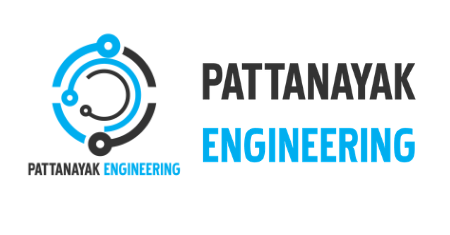Overview Of Microsoft Excel
Introduction:
Microsoft Excel is a spreadsheet filtered and refined by Microsoft for Windows, macOS, and Android. It is software included in the Microsoft office suite. It features the ability to perform calculations, create pivot tables, using graphics tools, and create macros.
Microsoft Excel’s primary features are used to create spreadsheets, which use a collection of cells arranged in rows and columns like a big table.
Microsoft Excel has been around since 1982, first introduced as Multiplan, a very popular CP/M (Control Program for Microcomputers), but lost popularity on MS-DOS systems to Lotus 1-2-3. In the year 1987, Microsoft introduced Excel v2.0 for Windows and by 1988 began to outsell Lotus 1-2-3 and the emerging QuatroPro. In 1993, Microsoft released Excel v5.0 for Windows which included VBA (Visual Basic for Applications), aka Macros. This opened up almost unlimited possibilities in the automation of repetitive tasks for crunching numbers, process automation, and presenting data for businesses.
The usage of Microsoft Excel and the Office Suite is almost limitless. Let us consider the top 10 list of most popular and powerful built-in Excel features:
=> Efficiently model and analyze almost any data
=> Zero in on the right data points quickly
=> Create data charts in a single cell
=> Access your spreadsheets from virtually anywhere
=> Connect, share, and accomplish more when working together
=> Take advantage of more interactive and dynamic Pivot Charts
=> Add more sophistication to your data presentations
=> Do things easier and faster
=> Harness more power for building bigger, more complex spreadsheets
=> Publish and share through Excel Services
Microsoft Excel Advantages:
Storage of data:
In MS-Excel, it is easy to store the data, perform calculations, format the cells, and adjust layouts to generate the output and reports to share with others. A lot of templates make it easy to accomplish a wide range of tasks.
Inspecting larger amounts of data:
MS Excel spreadsheet enhances your ability to analyze large amounts of data. It comes up with many analytical tools for the accurate analysis of large amounts of data. With accurate and effective filtering and sorting of tools that allow you to sort out a large amount of data, it will be easier for you to find out the required information and will assist in your decisions. And filtering removes repeated data and helps to save time and effort.
User-friendly Formulas:
Microsoft Excel performs all mathematical and logical functions like addition, subtraction, multiplication, division, average, etc. It allows many formulas that help you to solve both simple and complex calculations.
Graphical Representations of data:
It allows you to create a visual representation of data and information. The data can be visually displayed in the form of bar charts, column charts, and graphs.
Safe and secure:
Microsoft Excel files can be password protected for security. A user can create a password within the Excel file.
Microsoft Excel Disadvantages:
Time Taking Process:
In Microsoft Excel, when we entering the data manually it can take a very long time especially if you have a lot of data to enter.
Attack of Viruses:
In Microsoft Excel File, the viruses can be attached to through macros. Macros are mini-programs that are written into an MS Excel spreadsheet.
Custom-built Graphs
: This is a big disadvantage of Microsoft Excel; it does offer a good variety of graph capabilities. The customization of the standard formats, and combinations of the different data sets and different types of the graph is awkward and not natural.
Complexity in usage:
MS Excel training programs, it is still hard to use for some users might not get the hang of it. While it is easy to create the formulas, the duplicate, and reference cells, copy and paste the data, and the spreadsheets become more difficult to change and manage.
Difficult to examine:
The spreadsheets are absolute for creating an onetime analysis. Technically for some people, a spreadsheet is difficult to analyze. It becomes a major problem as the data grows and emerges over time. New rows and columns were added or new ones created, the data and the formulas are not consistently updated. These mistakes lead to bad results and decisions.
Conclusion
If You have any queries you can drop your questions below,
we will be happy to solve your problems.
Thanks for reading…!!!
Pattanayak Engineering