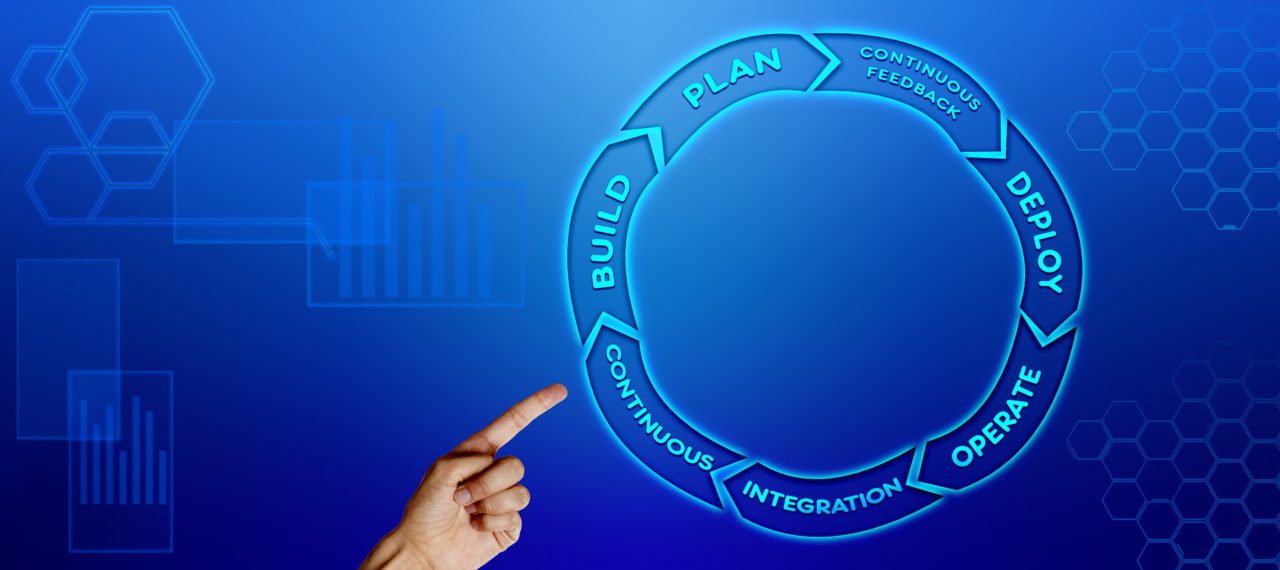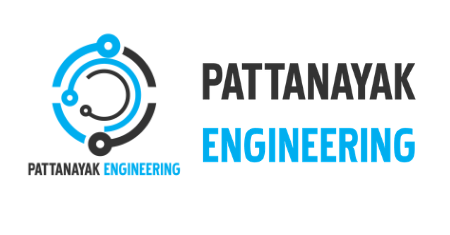10 Powerful Software Development Tools in 2020
There are a lot of software tools in a market and selecting the best out of it is a big challenge.
Following is a list of best-used tools which we observed:-
1. Linx
Linx is a code and ide server used for creating a custom automated business, application, exploring web services and to handle high load workloads and tasks.
Feature:-
User-friendly interface that is easy to use.
Built-in function and services for quick implementation.
Quick and one-click deployment to any local or remote Linx server from ide.
2. Buddy
Buddy is a tool software developers use to lower the threshold to DevOps.
Buddy uses pipelines that are created with 50 ready to use an action that can arrange in any way to build, test, and supply software.
Feature:-
Quick and reliable deployment.
Supports and manages all popular languages, frameworks, and task managers.
Separate and dedicated Docker/Kubernetes.
It can integrate with AWS, Azure, WordPress, and many more.
3. HeadSpin
Headspin allows development, quality analysis, operations, and product team to upgrade connected experience and ensures digital business success.
Headspin is the first introduced global intelligence platform that provides web, mobile, IoT, and 5G solutions to test, monitor, analyze applications, devices, and networks.
Feature:-
Automation Tool
Access to 300+ devices over 30+ countries customers.
Remote Debugging
Localize and Regression testing.
4. NetBeans:
NetBeans is a free and open-source IDE, which allows developing desktop, mobile, and web applications.
Features:
Supports fast and smart coding function.
Effective & efficient project management process.
It helps to create bug-free coding.
5. Cloud9 IDE:
Cloud9 IDE is an online-based software that supports many programming languages like C, C++, PHP, Python, and JavaScript.
Features:
Allow duplicating the entire development space.
Drag and drop any file to create multiple split views.
Helps developers by providing code complete suggestions that make their work easier and faster.
6. Zend Studio:
Zend Studio is a next-generation PHP IDE that is designed for creating apps for boosting developers’ production. It helps developers to code quicker and rectifies bugs more effectively.
Features:
Extensive plugins system.
Supports development tools including Docker and Git Flow.
Deploy PHP applications on any server for Amazon AWS and Microsoft Azure.
7. Atom:
Atom is a free and open-source text-editor software that is customized to do anything without the need of modifying the configuration file.
Features:
Atom operated across many popular operating systems like OS X, Windows, or Linux.
Enhances developers to write code faster with a smart, flexible autocomplete.
Helps developers to find, preview, and replace text type in a file or across the entire project.
8. Spiralogics Application Architecture (SAA)
SAA is a cloud-based software development tools that allow users to build and customize their applications online and deploy them. This software allows users to build an application from scratch.
Features:
Fully customized HTML editor.
User-friendly dashboard.
Customization of look and feel of page components.
9. CodeLobster:
Codelobster is a PHP software development process that supports CMS like WordPress, Drupal, Joomla, And Magento.
Features:
PHP, HTML, JavaScript, CSS code highlighting.
Autocomplete of tags, attributes for a current tag, closing tags.
Autocomplete of style property names and values.
10. CodeCharge Studio:
CodeCharge Studio is a software tool that offers the fastest way to build applications by developing Web sites or enterprise Internet and intranet systems.
Features:
It helps to avoid costly errors and misspellings by generating a well-structured code.
Helps to Eliminate time-consuming programming tasks and build scalable, robust Web Applications.
Helps to convert any database into a web application in very less amount of time
Conclusion
If You have any queries you can drop your questions below,
we will be happy to solve your problems.
Thanks for reading…!!!
Pattanayak Engineering