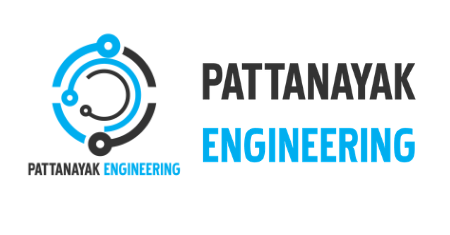Best web development tools of 2020
Web development has changed a lot from having individual code pages in HTML/CSS, JavaScript, PHP, or another language using notepad or code friendly text-editor.
The result is we are now able to build and host our website the way we want from scratch.
With many tools introduced for making tasks easier and quicker, many drag and drop tools came into the limelight since the turn of the 21st century.
Let us discuss the best web development tools currently available:-
1. Sketch
2. InVision Cloud
3. Sublime Text
4. Foundation
5. Chrome DevTools
1. Sketch:-
The Sketch is the tool used to handle design elements and has the ability to add animations and create clickable prototypes. Further text and images can be changed according to our needed dimensions that can be used anywhere we want.
Advantages:-
Helps in creating simple animations
Clickable prototypes
Comes with cloud collaboration.
Disadvantages:
Available on MAC only.
Pricing is generally based on a single user license, which costs us 99$ one-time payment or monthly payment will cost us 9$/month.
2. InVision Cloud
This tool enables developers to make a prototype website with clickable elements for desktop or mobile use. This approach includes designing elements and processes that take us in the virtual age.
Many top technology-savvy companies use this technology like Amazon, SoundCloud, Evernote, And Netflix.
Advantages:
Free tier
Group of useful tools
prototype a website
Pricing:
InVision offers multiple tools and an additional feature is there is also free tier, that can handle a single prototype,
Professionals can take an unlimited prototype plan for $15/month.
3. Sublime Text
Sublime Text is the most popular code editor that is a useful tool for developers for web design and is available as a small download for Windows, Mac, & Linux.
Advantages:
Out for Windows, Mac, and Linux
Advanced commands
Free evaluation
Disadvantages:-
No mobile platform support
Pricing:-
Generally, this tool is free or open-source for evaluation.
Available for $80 for an individual license for an unlimited period that allows users to install this tool on all the systems where you are the primary user.
4. Foundation:
As the foundation is laid it is easier for building anything on it, In the same way, Foundation offers front-end responsive frameworks that can be applied for website designing customization to get the right look.
They offer a series of HTML templates, each optimized for a specific application, such as a blog, or real estate websites
Some big names use this technology like Disney, HP, and Adobe.
Advantages:
Frameworks to make design a snap
Customizable building blocks
Pricing:
Pricing is non-transparent, a free demo is available. Users also indicate that there is a steep learning curve for novice users.
5. Chrome DevTools:-
Chrome always stays as a popular browser for web surfers, and it has developed tools to assist web developers right in the browser for development wants and needs. These tools are used for debugging, JavaScript, messages to show how the page is running and optimized for website speed.
Advantages:
Included in a browser only
Free to use
Disadvantages:
Limited for a single browser
Pricing:
Generally, this is a free tool and support is also available via active DevTools community.

Conclusion
If You have any queries you can drop your questions below,
we will be happy to solve your problems.
Thanks for reading…!!!
Pattanayak Engineering