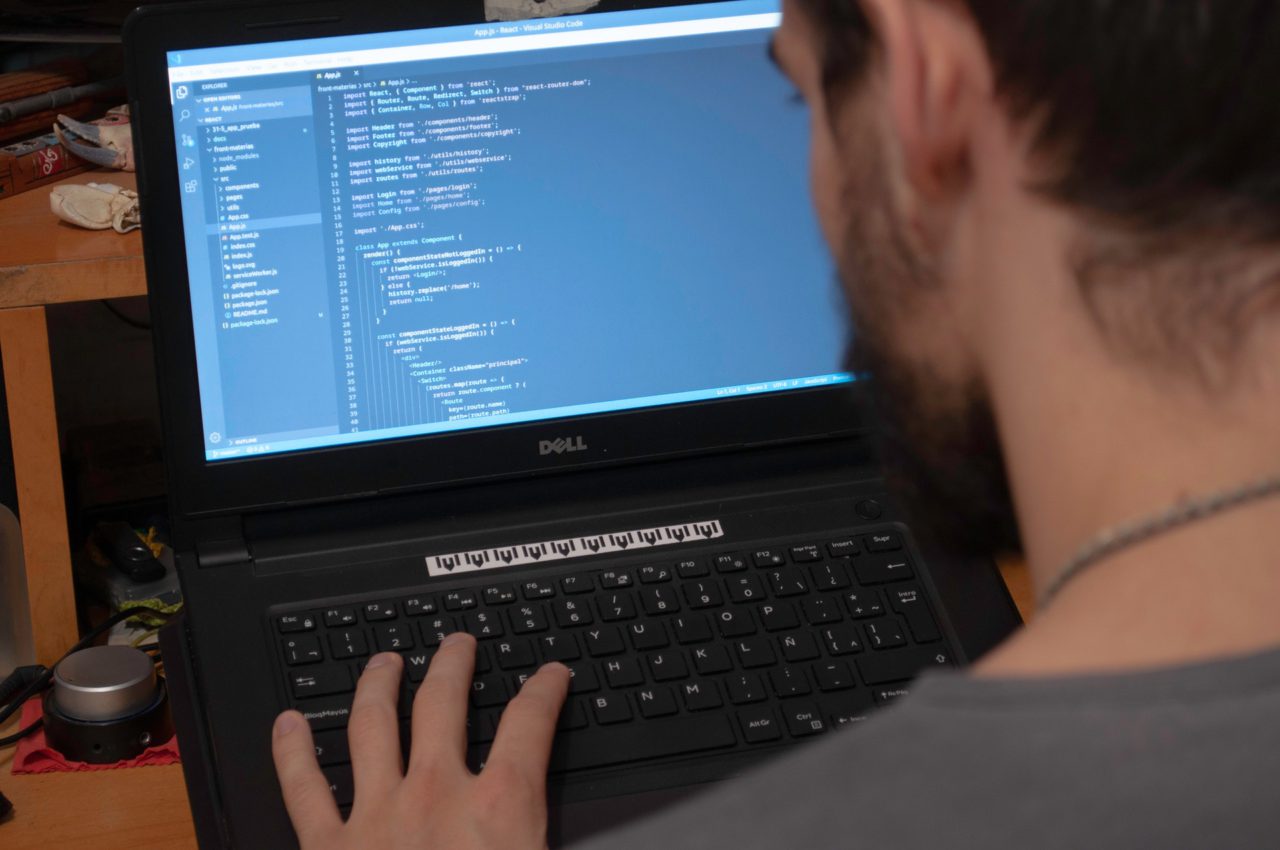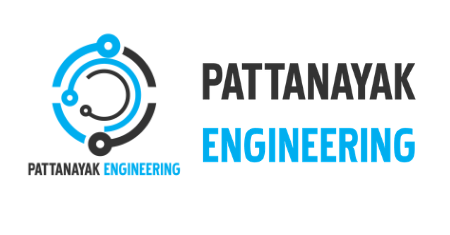What is Tableau Data Visualization
Tableau is one of the top business and data analytics tool as confirmed by none other than Gartner. It is extensively used by organizations to make sense of data in a visually insightful format. Tableau can work with any kind of data be it structured, unstructured, and semi-structured. Also, Tableau is able to connect with a lot of other tools, platforms like Hadoop, R programming, and so on. Now You don’t need any technical knowledge to learn Tableau.
Applications of Tableau
Tableau is such a powerful tool that can be used in any industry since the best part is that Tableau can work with any kind of data. So here in this Tableau blog, we will list some of the applications of Tableau in the real world.
==> Come up with quick visualizations and insights on disparate sources of data.
==> You can leverage the power of your databases& optimize query performance.
==> Work with statistical analysis like trending and forecasting features.
==> Deploy extreme data discovery and come up with unknown insights.
==> Easily connects with computer programming languages for powerful table calculations.
==> Work with data in the most intuitive, interactive manner through Tableau dashboards.
Why should you learn Tableau?
Tableau is one of the most demanded business intelligence tools in the industry today. So due to the widespread use of this top data visualization tool, there is a shortage of professionals who can work with this tool. Thus the salaries for Tableau professionals are among the best in the IT industry. This is one of the most powerful reasons why you should learn Tableau.
You should learn Tableau online for the following reason:
Data visualization and predictive analytics is the norm in every industry today.
Tableau can work with any data warehousing and ETL tool making it highly versatile.
Tableau is constantly updating making the future for a career in Tableau highly promising.
Tableau has a big growing community thus making it easy to learn Tableau and excel.
You don’t need any specialized skills or programming languages for learning Tableau.
Tableau Strength & Importance:
Highly interactive Tableau data visualization.
Easily implementable.
Handling large amounts of data.
Use of other scripting languages.
Responsive dashboard and support.
Different products for different users.
High-performance technology.
No need of any technical expertise.
Some unique features that enable Tableau to handle diverse scenarios:
A)High-speed analysis-
It requires a high level of programming knowledge. If you have access to data then you can start deriving value from it.
B) It is reliable-
It does not need a complex software setup. The desktop version is used by most for installing the features for starting and completing the data analysis.
C) Visual Discovery–
This is a top feature of Tableau that helps you explore and analyze the data using various parameters like charts, colors, trend lines, and graphs. All the aspects are done by drag and drop and very little scripting is required.
D) Blending Diverse Data Sets–
You will be able to blend the various data sets like relational, non-relational, structured, semi-structured data sets without the need for integrating the data. You can do all these without knowing how this data is stored.
E) Device agnostic–
Tableau works exceedingly well with various kinds of devices. You don’t have to worry about the various software and hardware configurations.
F) Collaborate in real-time–
You can collaborate with your peers in real-time and come up with stunning visualizations.
G) Real-Time Collaboration−
Tableau can filter, sort, and discuss data on the fly and embed a live dashboard in portals like SharePoint site or Salesforce. You can save your view of data and allow colleagues to subscribe to your interactive dashboards, so they see the very latest data just by refreshing their web browser.
H) Centralized Data −
Tableau Server provides a centralized location to manage all of the organization’s published data sources. You can delete, change permissions, add tags, and manage schedules in one convenient location. Administrators can centrally define a schedule for extracts on the server for both incremental and full refreshes.
Tableau is one of the fastest evolving data visualization tools which is majorly used in BI i.e. Business Intelligence industry. It is very fast to deploy, easy to learn, user-friendly, and very intuitive to use for a customer.
Can I use Tableau for free?
Tableau Public is free software that allows you to connect to a spreadsheet or file and you can also create interactive data visualizations for the web. Tableau Reader is also free and allows you to open and interact with data visualizations that are built-in TableauDesktop.
Conclusion
If You have any queries you can drop your questions below,
we will be happy to solve your problems.
Thanks for reading…!!!
Pattanayak Engineering