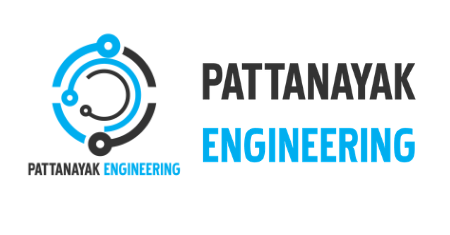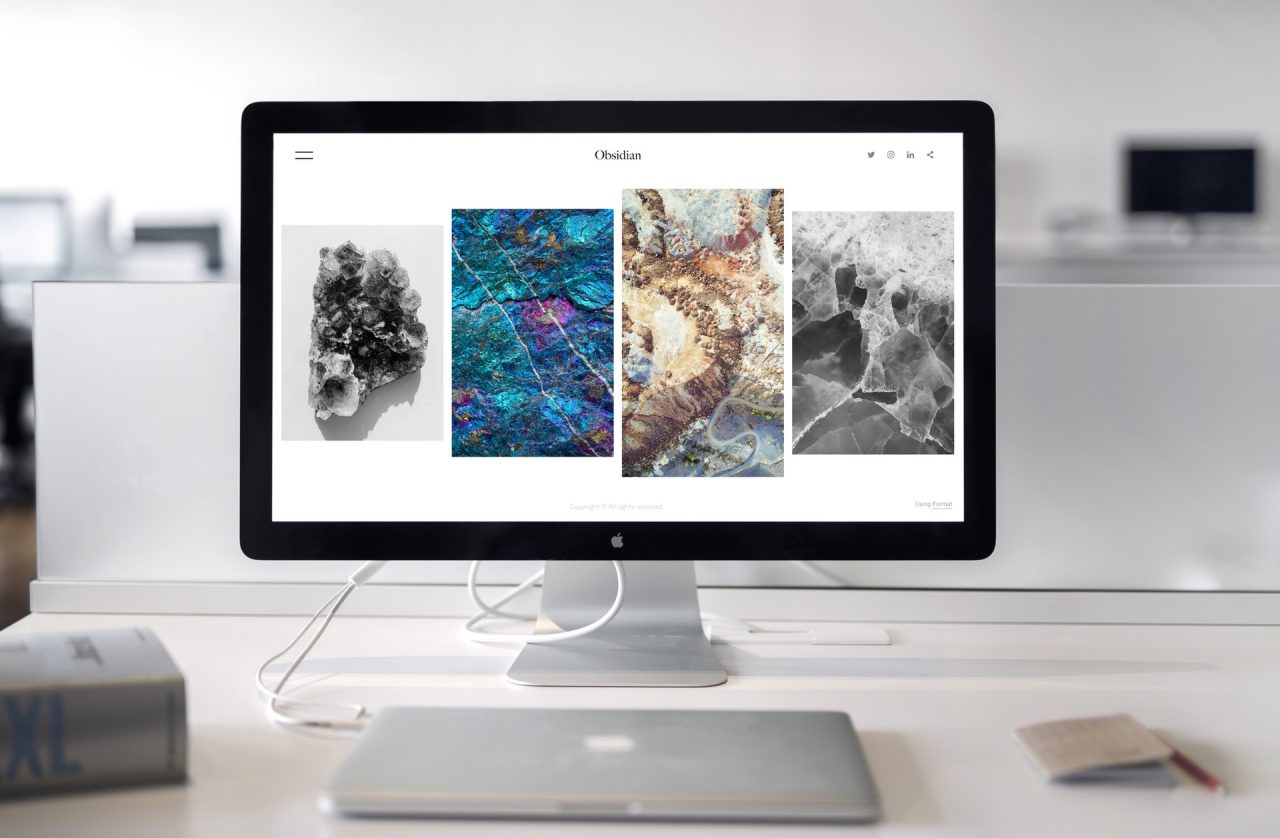
SoapUI
SoapUI is an automated testing tool that can be used for both functional and non-functional testing. It is not restricted to web services, though it is the de-facto tool used in web services testing.
SoapUI – Important Features
The following are some important features of SoapUI.
- It is efficient enough to perform the role of both client and service.
- It allows the users to create functional and non-functional tests quickly and in an efficient manner using a single environment.
- It is licensed under the terms of the GNU Leaser General Public License (LGPL).
- It is purely implemented using the JAVA platform.
- It supports Windows, Mac, multiple Linux dialects.
- It permits testers to execute automated functional, regression, compliance, and load tests on different Web API.
- It supports all the standard protocols and technologies to test all kinds of APIs.
SoapUI Integration:
This testing tool can be used in collaboration with the number of popular building tools as follows:
It uses the command line for building projects. Similarly, it can use the SoapUI command line to execute the test suites. (Apache Ant)
It is an integration tool built on the JAVA platform. By integrating SoapUI with Hudson, it has the benefit to discover bugs very early on the click of every commit of code from the development team. (Hudson)
It is a project management automation tool that is mainly used to build JAVA projects. It has the capability to automate the build, version control, and documentation from a central repository. Using it we can also build and execute SoapUI tests following a number of simple commands. (Maven)
JUnit: JUnit is the unit testing framework built on JAVA which can be integrated with the SoapUI tool to do the unit testing for web services and web APIs as well.
Y SoapUI?
I have put the title as “why SoapUI?” so as to describe the importance of SoapUI as a tool in the testing domain. Applications contain web services or web APIs, SoapUI tool is a boon to testers as it helps to cover both functional as well as non-functional tests with no hassles as its user interface is very simple to use. We can do the following type of testing for web services and web APIs using SoapUI.
1. Functional or Behavioral Testing:
Functional testing covers the functional or behavioral testing aspects of the web services and web APIs. Using SoapUI the tester can leverage below features:
User-Friendly Interface: This the best feature for new testers to build the test automation by simply using the drag and drop feature of SoapUI. This accelerates the development of scripts for test automation.
Custom Scripts: Depending on the functional test scenarios, SoapUI supports advanced scripting options which helps in writing the custom scripts for tests automation scripts development. This function provides the flexibility in writing scripts within the tool.
Hassle Free Environment Switching: It is easy to switch and test web API code between different environments like UAT (User Acceptance Test), QA (Quality Assurance), SIT (System Integration), etc.
Test Debugging: SoapUI tool helps the tester to debug their test scripts and permits to write data-driven tests. A Tester may put various checkpoints to verify that their test is getting executed as expected.
Robust Tool: No doubt, depending on the above-mentioned capability of the SoapUI tool and its robustness in writing the test automation scripts. It allows a robust testing tools to test Web service and Web APIs in any software application.
2. Compliance Testing:
Using the SoapUI tool, the tester can validate the compliance tests and can automate it using test scripts. It mainly involves the source and its data authentication using license certificates, etc. and different service-based agreements before and after calling the web services or web APIs within a software application.
3. Regression Testing:
Regression testing is conducted to analyze any defect or malfunctioning introduced within the web services after a new change is implemented with the current release or in simple words, it is used to find any side effects of the new change or fix. A tester can execute the test suits to ensure existing functionalities are not breaking and the new change is right in place using the SoapUI tool.
4. Load Testing:Load testing is conducted to analyze the load that a web service or web API can withhold before it breaks. Let’s discuss the features that SoapUI supports as follows:
LoadUI Agents: SoapUI has a number of LoadUI agents over which load can be distributed and can analyze the various performance parameters.
Ease of Use: Leveraging the simple user interface and handling LoadUI agents of the SoapUI tool, load testing becomes very simple and easy to operate.
Performance Monitoring: SoapUI has an advance reporting system to capture various performance parameters for load testing. It allows the tester to perform and monitor end-to-end system load testing.
4. Security Testing:
This Testing is allowed and supported by SoapUI to ensure authorization and authentically in request and response model of web services and web APIs. Let’s take a look at the features that SoapUI supports as follows:
Cross-Site Scripting: It scans and detects for any exposure of service parameters in the structured messages during cross-site scripting.
Securing Database: It scans and detects for any potential SQL injections that could harm the database.
Mass Overflow: SoapUI can scan and detect for huge documents within the message that could cause a stack overflow.
Lifesaving Scans: SoapUI has the capability to do the number of scans and ensures the security of the web services and web APIs. These scans are vulnerability scans, fuzzing scans, and boundary scans to mitigate the potential erratic behavior of the web services.
Conclusion:
If You have any queries you can drop your questions below,
we will be happy to solve your problems.
Thanks for reading…!!!
Pattanayak Engineering