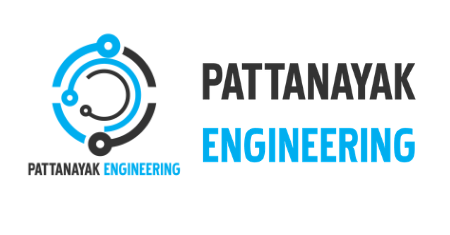Overview Of Unified Functional Test (UFT)
Why Automation?
Physical and manual testing of any web-based application and desktop/standalone application takes time, resources, and money. Further, it is not possible to quickly test applications at any random time without any manual intervention. Automation comes into the limelight here to reduce or eliminate manual testing as much as possible.
A lot of tools are there to automate web-based and desktop applications, with Selenium and QTP being one of them.
UFT One is a commercial and popular testing tool to test Web, desktop, mobile, and RPA applications. This software includes a well-established set of potentiality for API testing by supporting multiple network platforms.
UFT One comes up with a choice to test the application under test (AUT) that operates on desktop, web, and mobile.
QTP stands for QuickTest Professional which is a product of Micro Focus. It is a clever and quick testing automation tool for web, mobile, API, hybrid, RPA, and enterprise apps. Now QTP is known as HPE UFT (Unified Functional Testing). Hence, we will be mentioning UFT instead of QTP in this post from now.
Brief History of UFT:-
UFT has a long history. UFT was originally developed by Mercury Interactive in May 1998 and the first version of it was known as Astra QuickTest. Later in 2006, HP acquired Mercury Interactive, and product was known as HP QTP. In 2011, HP merged two tools named “HP Service Test” and “HP QuickTest Professional ‘and released the tool with a new name, HP Unified Functional Testing 11.5, made available from HP Software Division. The entire division was sold to Micro Focus in 2016, from then onwards UFT is designed, supported and maintained by Micro Focus.
The latest stable version of UFT is 14.03 as of March 2018.
Functionalities-
Unified Functional Test (UFT) provides practical, fixation, and API test automation for software applications and environments for enterprise quality assurance. We are now allowed to test all the three layers of an application: the interface, the service layer, and the database layer from a single console of UFT as it provides a graphical user interface.
Automation can be performed by an end-user on a web-based or desktop application using UFT. We can emulate user’s actions like clicking on GUI elements of applications, entering keyboard inputs, and much more. In fact, UFT can do it much faster than human if scripted efficiently.
Advantages Of UFT:
Combination & Support: The way the tool integrates with other platforms like .net, the mainframe is amazing. Supports brand new and heritage web technologies, terminal emulators, and Windows thick client applications. It Supports Combinations by integrating with Jenkins, Git, etc. UFT supports cross-browser testing & it supports all main browsers like IE, Firefox, Chrome, and Apple Safari. Its consistency with ALM can help store automation execution results back in ALM & even allows us to schedule the automation execution at the required date/time.
Amazing Features: UFT has so many features but at the same time, it is quite easy to learn & it doesn’t take long to train staff on it. Few Stunning features add a lot of value while scripting.
Test Combinations Generator: TCG helps to create test configurations by using the parameters in tests and their possible values to create multiple possible data combinations.
Perception and awareness Recording: It recognizes controls based on their appearance and not their native properties. It can be useful to test controls from an environment that UFT does not support or even from a remote computer running a non-Windows operating system. Whenever UFT runs the test or component, it recognizes the controls in the application by matching them to the images saved with each of the Insight test objects.
UFT has in-built reporting features as well as allowing for customized output files showing exactly where a test step failed along with the timestamp.
UFT assists efficiency in regression testing and functional testing, in that we automate a lot of repeatable tasks.
The Company or organization doesn’t need a skilled coder or developer to write a basic automation script with UFT.
Limitations Of UFT:
UFT licensing cost is very high making it a very expensive tool. due to this many organizations are exploring options of license-free tools like Selenium for automation. Although the learning module is large in the case of Selenium. It is very cost-effective & you can get a lot of support online for Selenium.
Though the scripting time is less since it’s easy to create automation scripts, the execution time is relatively higher as it takes a lot of CPU & RAM.
UFT is quite secure and steady but during long execution cycles, we do get frequent browser crashing issues.
In terms of costing Test Complete is also one option that is not free but comes with modular pricing. You can buy what you need when you need it.
Career Aspects:-
UFT is a stronger and robust tool as compared to Selenium, but because of its higher license cost, many organizations do not adopt this tool for automation. Additionally, the maximum number of tools that could be integrated with UFT is paid as well, reducing its demand and popularity.
If you are a beginner in Automation, UFT is not preferable as a chance of getting hired is less as well as you cannot learn and practice it well with the limited free trial of 60 days. There are very few efficient and updated tutorials available on UFT online which makes it more difficult to learn.
Conclusion:
If You have any queries you can drop your questions below,
we will be happy to solve your problems.
Thanks for reading…!!!
Pattanayak Engineering