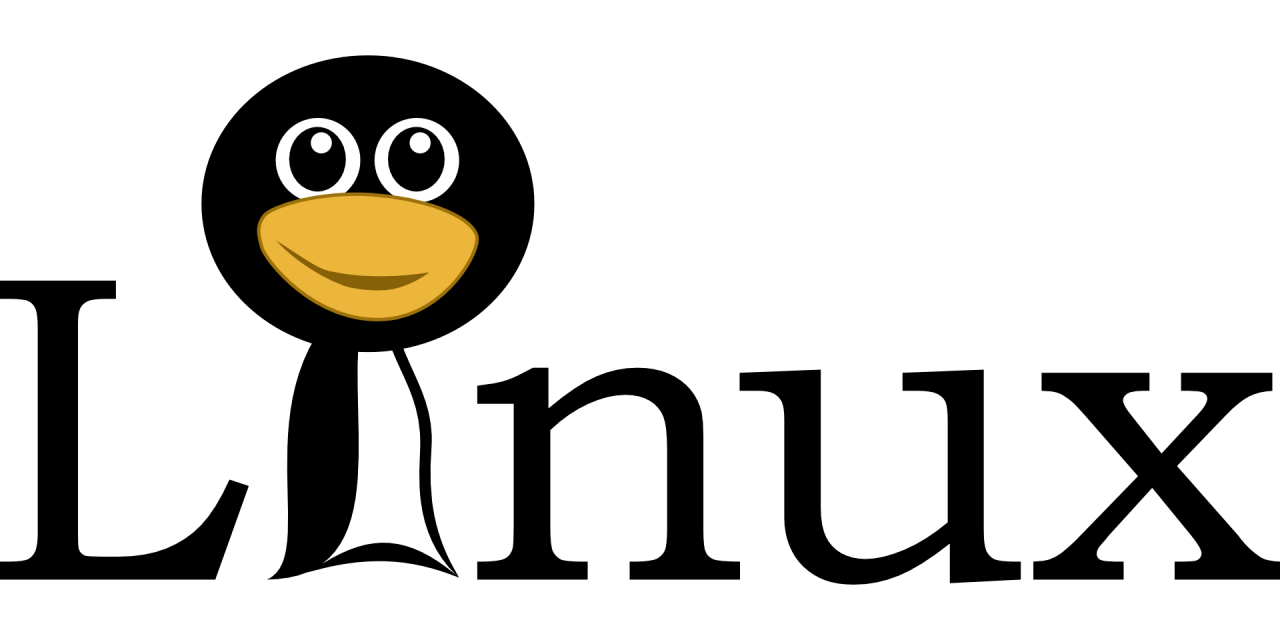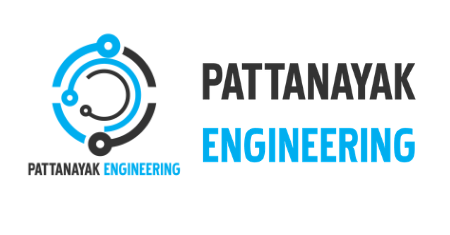Overview Of Linux
Linux/Unix is a software Operating System which is capable of handling activities from multiple users at the same time. The evolvement of UNIX started around 1969 at AT&T Bell Labs by Ken Thompson and Dennis Ritchie.
UNIX was evolved in 1969 by a group of AT&T employees Ken Thompson, Dennis Ritchie, Douglas McIlroy, and Joe Ossanna at Bell Labs.
Several UNIX variants are available in the market. Few examples are Solaris UNIX, AIX, HP UNIX, and BSD. Linux is also a freely available part of UNIX
Many people can use a UNIX computer at the same time; hence UNIX is called a multiuser system.
The user can also run multiple programs at the same time; hence Unix is a multitasking environment.
Why do you need an OS?
Whenever we switch on our computer, we see a screen where you can perform different activities like write, browse the internet or watch a video. You need an Operating System (OS) to work on your computer. Certainly, you are using one as you read this on your computer. You may have used famous OS’s like Windows, Apple OS X, but here we will know about what Linux is and what benefits it offers over other OS choices.
The major concept of Linux/Unix:
Kernel − The kernel is the operating system that interacts with the hardware and most of the tasks like memory management, task scheduling, and file management.
Shell − The shell is the service that processes your requests. Whenever you type in a command at your terminal, the shell interprets the command and calls the program that you want. The shell generally allows standard syntax for all commands. The most famous shells are C Shell, Bourne Shell, and Korn Shell which are available with most of the UNIX variants.
Commands and Utilities – Many commands and utilities which you can make use in your day to day activities. cp, mv, cat and grep, etc. are a few examples of commands and utilities. There are many standard commands plus numerous others provided through 3rd party software. Every command comes along with different options.
Files and Directories − UNIX organizes all the data into files, Every file are then organized into directories, directories are further organized into a tree-like structure called the file system.
In Linux, there are three basic types of files:
Ordinary Files − System files that contain data, text, or program instructions.
Directories – File on the system that stores both special and ordinary files. For users friendly with Windows or Mac OS, UNIX directories are equivalent to folders.
Special Files − Files that provide access to hardware such as hard drives, CD-ROM drives, modems, and Ethernet adapters.
I am asked to Learn Unix? Then why Linux?
Linux is known as the mother of operating systems which laid out the foundation of Linux. Unix is formulated mainly for mainframes and is in enterprises and universities. Linux is fast becoming a famous name for computer users, programmers, and server environments. For using Unix kernel you may have to pay but in Linux it is free.
The commands mainly used on both the operating systems are usually the same. UNIX and Linux are almost similar.
Advantages:
Free or Open Source:
The first and the most important difference and an advantage at the same time of Linux compared with Windows. Many software-based on the Linux operating system, or any other ones as well, has an open code. Therefore, any developer regardless of its knowledge in this field can easily modernize the software or even the core of Linux making it better. Any developer can share modernized programs with all the Linux community. That’s why this one is considered to be an advantage.
Safe and Secure:
It is also a very interesting feature of Linux. Linux is used less comparing with Windows. That’s why there are almost no viruses for this system. Keeping in mind the number of Linux users, it would be very unreasonable to create viruses since most of the people use Windows. So, it won’t be profitable at all.
Fast and Quick:
This advantage is directly connected with a previous one. Linux works much faster than Windows, it is easier to work with such an operating system.
Programmers Friendly:
Due to the Open Source, compile system, bashes, and shells this system is a great treasure for any programmer and developer. Therefore, being a very flexible system, it is simple to write programs and other software for Linux.
Less data-greedy system:
Linux doesn’t overload with system processes that irritate all the users of Windows and other alike operating systems.
Wonderful user support system.
This might be especially useful for newbies. Developers may contact them to find out how to solve your problem and they will help you for free by the way.
Disadvantages:
Difficult to master.
Unix/Linux is a rather difficult operating system and it will be much harder to understand how it works and learn how to use all the advantages it offers. This is the main reason Linux being propagated all over the world. As a rule, people are looking for simplicity.
User-Console.
It will be rather difficult to log in to the console to use Linux. Some Developers might disagree since the new version of Linux has a new interface eliminating the need to use a console, but this interface is also limited. Sometimes you will be better off to use a console, if you want something more than talk on Skype, watch films, and have a chat with friends via social media.
Linux differs much from Windows.
It might be a great disadvantage for those who decided to switch over to Linux since it is far from being a Windows prototype. Linux is an new system with a unique interface with the need to log in to perform more complex operations on your PC. That’s why most of the newcomers are overwhelmed with the difficulties of this system.
Conclusion:
If You have any queries you can drop your questions below,
we will be happy to solve your problems.
Thanks for reading…!!!
Pattanayak Engineering