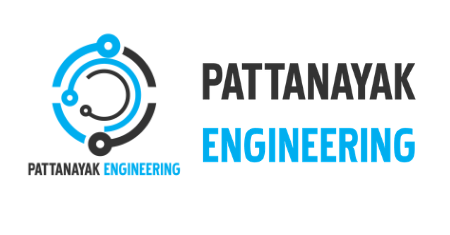Widely Used Data Analytics Tools
Firstly understand the concept of Data Analytics in Details
Data analytics is the technology of analyzing raw data in order to make conclusions about that information.
The growing demand and importance of data analytics in the market have generated many openings.
Many tools don’t require much coding language and manage to deliver better results.
List of top 10 of data analytics tools, both open-source, and paid version, based on their popularity, learning, and performance:
1. R Programming:-
R is the analytical tool in the industry and widely used for statistics and data modeling.
R Compiles and runs on different varieties of platforms like UNIX, Windows, & MacOs.
It has many packages as per categories. R Language provides tools to automatically install all packages as per requirements.
2. Tableau Public:-
Tableau Public is software that connects any data source be it corporate Data Warehouse, Microsoft Excel, or web-based data, and creates data visualizations, maps, dashboards, etc. with real-time updates presenting on the web. They can also be shared through social media or with the client. It allows us to download the file in different formats.
3. Python:-
A python is an open-source tool that is Object-oriented scripting language which is easy to write, read, and maintain. It was developed by Guido van Rossum in the late 1980s which supports both functional and structured programming methods.
4. SAS:-
Sas is a programming language for data manipulation, developed by the SAS Institute in 1966 and further developed in the 1980s and 1990s. SAS is easily accessible, manageable, and can analyze data from any source. In 1911, SAS introduced products for customer intelligence and numerous SAS modules for web, social media, and marketing analytics that are widely used for profiling customers and prospects. It also predicts their behaviors, manage, and optimize communications.
5. Apache Spark:-
Apache spark was developed in 2009 by the University of California.
Apache Spark is a fast large-scale data processing engine and runs applications in Hadoop clusters 100 times faster in memory and 10 times faster on disk.
Apache Spark includes a library-MLlib is a set of machine algorithms for data science techniques like Classification, Regression, Collaborative Filtering, Clustering, etc.
6. Microsoft Excel:-
Excel is a widely used basic and popular analytical tool almost in all industries. Whether you are an expert in Sas, R, or Tableau, you will still need to use Excel. Excel helps in analyzing the complex task that summarizes the data with a preview of pivot tables that helps in filtering the data as per client requirement
7. Rapidminer:-
RapidMiner is a data science platform that performs predictive analysis and other advanced analytics like data mining, text analytics, machine learning, and visual analytics without any programming. RapidMiner can be worked with any data source types, including Access, Excel, Microsoft SQL, Tera data, Oracle, Sybase, IBM DB2, Ingres, MySQL, IBM SPSS, Dbase, etc. The tool can generate analytics based on real-life data transformation settings, i.e. you can control the formats and data sets for predictive analysis.
8. KNIME:-
KNIME was developed in January 2004 by a team of software engineers at the University of Konstanz. KNIME is open source, reporting, and integrated analytics tools that allow you to analyze and model the data through visual programming, it integrates various components for data mining and machine learning via its modular data pipelining concept.
9. QlikView:-
QlikView has features like patented technology and has in-memory data processing, which executes the result very fast to the end-users and stores the data in the report itself. This tool is automatically maintained and can be compressed to almost 10% from its original size.
10. Splunk:-
Splunk is a tool that analyzes and researches the machine-generated data. Splunk pulls all text-based log data and provides a simple way to search through it, a user can pull in all kind of data, and perform all sort of mathematical and graphical analysis on it, and present it in different formats.

Conclusion
If You have any queries you can drop your questions below,
we will be happy to solve your problems.
Thanks for reading…!!!
Pattanayak Engineering