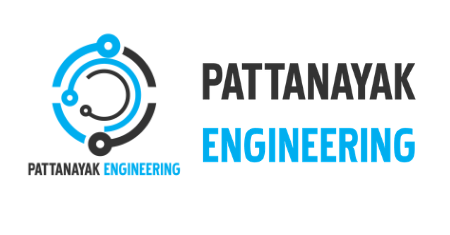Android 11: A Brief Overview
Google is going to introduce Android 11 to the public, followed by beta testing and updates. It has included some interesting features like Message bubbles, newly designed notification panels, a new power menu with smart controls and gestures, and more.
When will Android 11 be available?
Most probably it would arrive on September 8. The final version is indeed now available.
Which Smart Phones will get Android 11?
As of now, the software is available to owners of Google Pixel Devices along with some other devices.
Pixel 2 and newer
OnePlus 8
Oppo Find X2 and Find X2 Pro
Realme X50 Pro
Xiaomi Mi 10 and Mi 10 Pro
What is innovative in Android 11?
Bubbles:-
On the notification itself, you’ll see a tiny arrow and circle icon on the bottom right like Facebook Messenger. Bubbles make it easier to respond to a message without leaving the screen you’re on. These features are familiar to the direct reply feature introduced in Android 10, which enabled replies directly within the notification shade. If you like Facebook Messenger’s Chat Heads, you’ll like Android 11’s Bubbles.
Redesigned Media Player:-
When you play music, you usually see a notification with music controls when you swipe down the notification drawer, right? These controls are now shifted to the quick settings menu itself. Swipe down from the top of the screen to see the details of Wi-Fi & Bluetooth devices you are using with a cleaner look. You can also choose the device on which you want to play music; it becomes handier when you have Bluetooth Speaker or Buds Connected.
A New Power Menu: –
Generally we used to just see the options to restart the phone, lock it, or turn it off, but from now onward you can get quick access to your default Google Pay credit or debit card if you’ve set it up.
More Advanced Notifications: –
From now onward you can customize your notification into 3 major categories i.e. Silent, Default & Priority. Press and hold a notification to choose a category. There’s a lot to play around with here if you want to exert more control over your notifications.
Access to Record Your Screen:-
Whether you want to show off your gaming skills or you just want to send some instructions to your parents, Android 11 finally lets you record the screen without requiring a third-party app. Just swipe down the notification shade and find the Screen Record quick settings tile.
More Improved Voice Access:-
Voice access has become more advanced now. Just say the name of the app and action you want. Just make sure you have that particular app installed on your mobile. But before you need to memorize a few commands or choose corresponding numbers on the screen.
Conclusion:
If You have any queries you can drop your questions below,
we will be happy to solve your problems.
Thanks for reading…!!!
Pattanayak Engineering
https://pattanayakengineering.com/